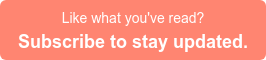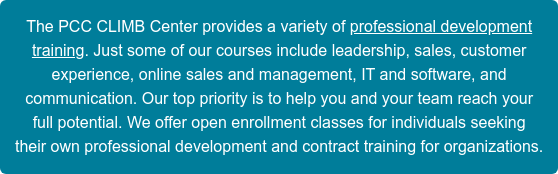Speaking opportunities are a great way to grow your career, but a bad presentation could be damaging to your reputation. Here are five presentation tips to help you develop a strong PowerPoint or Keynote presentation for your next speaking opportunity.
Speaking opportunities are a great way to grow your career, but a bad presentation could be damaging to your reputation. Here are five presentation tips to help you develop a strong PowerPoint or Keynote presentation for your next speaking opportunity.
1. Start With an Outline
When working in PowerPoint (or Keynote), your focus should be on creating a presentation that is visually pleasing, and engaging for your audience. So create an outline before you begin. Plotting out what you are going to say, and how you will say it beforehand not only saves you time, it makes for a better presentation too. If you know in advance the order of your slides you’ll be able to fill them with content that flows for the audience in a meaningful and intuitive way.
2. Use Images
Assuming that your PowerPoint will be the backdrop for a speech or lecture, it’s best to limit the amount of copy and text on each slide. Choosing images that help illustrate your point provides an accompanying level of visual engagement that will help audience members stay focused, and better understand the things you are saying. When you use an excess of text the opposite occurs, people read the words on the slide while you are talking, ultimately missing out on the important things you’ve just said.
3. Use Infographics
When a simple picture won’t quite get your point across, consider using an infographic. They’re the perfect compromise between text and pictures, providing a wealth of information in an easily digestible, visually pleasing format that won’t distract people from what you are saying. And you don’t even need to be a graphic designer to create professional infographics. Sites like Piktochart provide simple interfaces and easy to use templates for the Photoshop naive.
4. Use Video
Sometimes what your presentation really needs is a video component. It may be that a video is the best way to give an example of what you are talking about, or it can serve as a sort of mini-intermission during a long presentation that is fun for your audience (while letting you catch your breath, take a drink of water, etc.). In either case, only choose a video that is short (2-3 minutes max) and relevant, or it will seem overly silly and a waste of your audience’s time.
There are two ways to include video in a presentation: embedding online video, or including your own local video file. For online video, make sure that you will have internet access when you give your presentation. If you’re using video that you own, it’s best to only include it if you will be giving the presentation off your own computer. Video will increase the file size of your powerpoint (making it difficult to email, or put on a thumb drive) and someone else's computer may not have the right codecs, rendering your video unplayable.
5. Share Your Presentation
So you gave your talk, and received a standing ovation, great! Now keep expanding your reach and spreading your message by posting your presentation on SlideShare and LinkedIn. Or, turn it into a PDF or eBook (with accompanying text) to use with clients or prospects or colleagues. Repurposing your presentation means all the hard work you’ve put into it can continue to be enjoyed by many more people. It’s a win/win!
Knowing how to create visceral, engaging powerpoints is one of the best skills you can learn to succeed in the world of business, or just generally get your message heard. Try using these tips in your next PowerPoint, and take a class at CLIMB Professional Development and Training to learn even more.