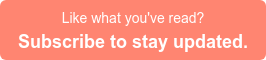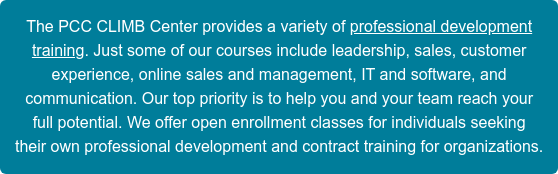LinkedIn is a powerful tool for working professionals and business owners looking to network. In fact, it’s the biggest online social media tool created exclusively to help grow your professional reach. There are several networking best practices you can use in order to maximize your exposure, including specific LinkedIn tips that we know work very well on the platform. Here, we’ll discuss five LinkedIn tips for networking so you can make the most of your experience.
LinkedIn is a powerful tool for working professionals and business owners looking to network. In fact, it’s the biggest online social media tool created exclusively to help grow your professional reach. There are several networking best practices you can use in order to maximize your exposure, including specific LinkedIn tips that we know work very well on the platform. Here, we’ll discuss five LinkedIn tips for networking so you can make the most of your experience.
1. Create and Customize Your Profile
When other professionals are looking for people to connect with on LinkedIn, they want to see profiles that are complete and active. For example, when your profile doesn’t have a professional photo, it can turn possible networkers away immediately. Similarly, having an incomplete or vague profile won’t attract any new contacts. One of the easiest, but most important LinkedIn tips is to make sure your LinkedIn profile is one hundred percent complete including a profile photo, a cover photo, and a strong resume. You should also add any certifications and skills you have to position yourself perfectly for the right network. Finally, make sure you customize your public URL — linkedin.com/yourname is the most professional choice.
2. Show Examples of Your Best Work
Although many people think of LinkedIn as a digital version of a resume, it’s so much more than that. When you’re first learning how to use LinkedIn for networking, it can be easy to forget that the platform is incredibly robust. LinkedIn truly allows professionals to show off the best sides of themselves. For this reason, make sure you showcase your professional achievements, in the form of past examples of great work.
3. Ask for Endorsements
Just like in real life, an endorsement on LinkedIn lets others speak positively about your skills. It’s important to ask professional contacts for endorsements, because they add credibility and value to your profile. Over time, you’ll create a range of endorsements for different skills that others will able to see. This helps a potential networking contact easily notice what your best skills are, making it more likely they’ll connect with you and help grow your own professional network.
4. Join Groups
One of the best features LinkedIn offers its users is the ability to join groups. Groups on LinkedIn cover a variety of different industries, skills, and topics. No list of networking tips would be complete without mentioning LinkedIn groups as they are a great way to meet like-minded professionals and engage in conversations on the subject areas that are important to you!
5. Share Content and Updates
Sharing informative content is important to make sure your profile appears active on LinkedIn. Not only that, but sharing great content from someone is a wonderful way to start a conversation with a potential new colleague. Networking best practices on LinkedIn include making sure the content you share is relevant to your industry, from a reputable source, and engaging to others.
Learning how to use LinkedIn for networking doesn’t have to be hard. With our list of LinkedIn tips and networking best practices, you’ll be on your way to creating a large, meaningful professional network in no time.