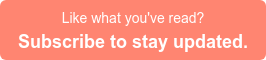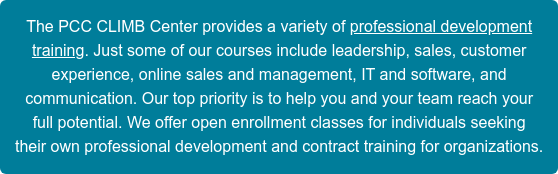In business, the ability to communicate effectively is perhaps the most important skill. From intense negotiations to office small talk, understanding the nuances of how and when to email can make or break one’s reputation. In this post, we’ll be going over some email best practices that can help you communicate more effectively.
In business, the ability to communicate effectively is perhaps the most important skill. From intense negotiations to office small talk, understanding the nuances of how and when to email can make or break one’s reputation. In this post, we’ll be going over some email best practices that can help you communicate more effectively.
When Sending Emails
Be Concise
When composing an email, you want to be descriptive — even persuasive — but you also want to get to the point as quickly as possible. Everyone is busy. Emails free from tangents, and overly verbose language show the recipient that you value their time.
Consider the structure of your email when writing it as well. Most people read and reply to email on their smartphones so long, dense paragraphs are difficult to read. Use 1-2 sentence paragraphs for readability.
Beak down ideas into bulleted lists where possible and bold key phrases that are especially important to ensure you will be understood even when people may not have a lot of time to devote to reading your email.
Be Polite
Tone is notoriously difficult to convey in text — especially when you are being concise, and doubly so if you are emailing someone you don’t know very well. Sarcasm, and other forms of joking around can very easily be taken the wrong way. Avoid these things.
Consider the Medium
Different situations require different forms of communication, so before sending an email, ask yourself if it’s really the best way to reach this person at this point in time.
Timing
Not everyone checks their email every 10 minutes, so if you need an immediate response, try calling instead. If you must send an email that needs a quick reply (say you’re sending someone a time-sensitive contract) call first informing them to expect your email, then send it.
Whenever possible, avoid email for anything that needs a response sooner than 24 hours.
Importance
In a business setting, save email for things that are non-urgent, but mostly serious. This is mostly intuitive — some things just feel like an email, but if you are unsure, ask yourself if there’s any better way to contact the person. Casual conversations are better suited to text, or IM. Very serious things, especially delivering bad news should always be done in person, or by phone if a face-to-face meeting isn’t feasible.
Perhaps most importantly: Don’t overload your staff with emails. Sending many low-importance emails throughout the day will damage your credibility, and keep people from being able to do their jobs.
When Answering Emails
Reply Within 24 Hours
It’s easy to let emails pile up, or else spend all day answering them as they come in, so try to set aside some time each day to focus only on answering emails. Replying within 24 hours shows that you are accessible, and you value the communications of your colleagues, employees, and business partners. If you are very busy, and can’t give an email quite the response it deserves, at the very least send a quick reply explaining as much, and promise to write back in full at a later time.
If you will be out of the office, and unable to answer any emails for more than 24 hours, consider setting up an autoresponder that lets people know when you will be returning.
Use Reply All Only When Necessary
This goes along with not overloading your staff. Replying to everyone CC’d in an email, when you’re only addressing one person clutters people's inbox and wastes their time. Additionally, you run the risk of embarrassing that person by publicizing something that was intended to be a private communication.
Email is one of the most important tools for business communications. Following these email communication best practices will not only help you communicate more effectively with your staff, it will save you time too.